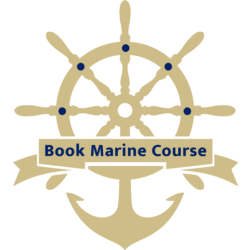This course will provide you with an overview of the world of charting and help you to understand how to create charts that effectively communicate your data. You will learn about different chart types and how to select the best one for your data, as well as how to format and label your chart for easy understanding. In addition, you will explore some tips and tricks for making your charts more engaging and interactive. By the end of this course, you will have the skills and knowledge you need to confidently create charts that effectively communicate your data.
The Kelvin Hughes type-specific training course provides officers with the system knowledge required to use this ECDIS for watchkeeping in accordance with the regulations of STCW and the ISM Code. The guided tutorial, with a duration of approx. 16 hours, covers the equipment familiarisation requirements of IMO Model Course 1.27 and MCA MIN-503(M) for the functions and controls of the Kelvin Hughes Manta Digital ECDIS.
- Module 1: Introduction.
- Module 2: Instalation.
- Module 3: General User Interface.
- Module 4: Routing.
- Module 5: Chart Selection.
- Module 6: Chart Ordering.
- Module 7: Chart Permits.
- Module 8: Updating ChartBrowser Catalogues.
To get a free copy of ChartBrowser and to find out how to efficiently manage your ECDIS/ECS data coverage for your navigation systems, please register in the ChartWorld home page under: http://www.chartworld.com/web/products/chartbrowser
- Generic IMO Model 1.27 Course.
- Identification card or passport
- 2 passport size colored photographs
- Manufacture Type Approved.
After successful completion of course, certificate will be issued to the participant.